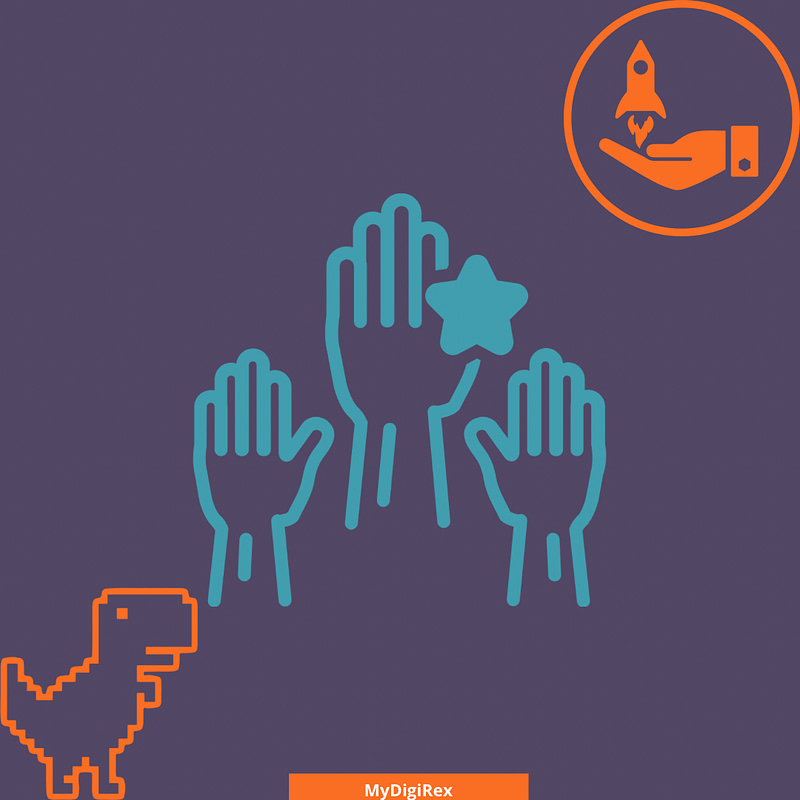Is your organization facing challenges to keep up with the demands of a rapidly changing business landscape? Adopting cloud technology could provide the scalability and flexibility you need to stay relevant. However, migrating legacy systems to the cloud can prove to be a highly complex process that requires clear strategy, careful planning and decision-making coordination. As such, it is important to assess the organization’s compatibility of legacy systems with cloud infrastructure and services, identify dependencies and data migration requirements, and plan for testing and training to ensure success. Based on my own experiences in this context, I would like to share some of the learnings and best practices to help prepare your organization to get its “cloud-shape” ready for the future.
Why move to the cloud?
Cloud-based applications can often offer improved performance and reliability, as they are hosted on powerful servers with high-speed internet connections. This is supported by dedicated vendors who have their core business focused on cloud technology.
Flexibility. Cloud providers offer organizations more access opportunities to remain up-to-date with cutting-edge technologies. Also, access to the application itself can be managed from everywhere through the internet. This can help improve productivity and collaboration, especially in remote or distributed work environment
Scalability. Cloud providers offer organizations adjustable capacity of resources to meet changing demand. As such, organizations no longer need to invest in their own hardware and infrastructure and depending on the pricing model moving applications to the cloud can often result in cost savings.
Assessing your organization compatibility
Before initiating the cloud transformation journey, it is important to align with key stakeholders upon a vision regarding cloud transformation. The objective has to be clear both from technical and operational perspective.
Technical feasibility
Legacy system inventory analysis. Create a mapping of the legacy application and its dependent data flows to other systems in the landscape. It’s an important step to evaluate the architectural compatibility of the existing systems to remain connected with the cloud application through updated data format requirements. This mapping is crucial to identify any potential “hidden snakes under the grass” proactively and identify knowledge and/or budget risks within the organization as you are planning to migrate to the cloud.
Operational feasibility
Business impact assessment. Based on the mapping of the application ecosystem, it is also possible to evaluate the impact on business operations from legacy system to cloud application. In this context it is important to especially highlight how the legacy system is being used by the operations and if there are any specific local reporting needs to be considered. Local reporting needs can be a sensitive topic for operations as there are management expectations that the business-as-usual (BAU) does not get disrupted through the implementation of cloud. Hence, it’s crucial to identify whether you will keep the existing reports fed through new data flow or initiate change management program at the beginning of cloud migration to also upgrade the reporting structure of operations.
Cost-benefit analysis
Besides feasibility study, it is also important to take into account the economic reality and potential financial concerns related to a cloud migration project.
Economic impact. Moving to the cloud will require a change in mindset. With legacy systems, maintenance and/or upgrades might not have been included into recurrent operational expenditures (OPEX), instead they might have been more regarded as capital expenditures (CAPEX). With legacy systems, the expenses are usually incurred upfront (CAPEX) and may not directly align with the actual usage or demand. An organization might as such decide to not budget for future upgrades of its legacy system through additional upfront expenditures reducing the overall cost of an application from a pure financial perspective. Nevertheless, the shift to an OPEX mindset in cloud migration brings advantages such as reduced upfront costs and the ability to align costs with actual usage. It requires organizations to adopt a more dynamic and adaptable approach to resource allocation and budgeting, as well as a focus on optimizing costs and maximizing the value derived from cloud services.
Business case & return on investment (ROI). It is likely that you are not aware of all variables in advance on the developed business case. This highlights the importance of flexibility and adaptability in the migration planning process. Thus, by incorporating strategies for addressing unknown variables, such as contingency planning and ongoing evaluation, the feasibility of the migration and the expected ROI can be better managed, and the business case can be more accurately developed and maintained. For this purpose, it is also advised to collaborate with the cloud vendor to build a strong business case for the cloud migration. The cloud vendor is expert in the financial management of its resources and would be able to provide a more detailed list of the operational expenses that could be incurred while transitioning from legacy system to cloud through a ready-made financial ROI calculation template that they might have available.
Migration planning
Outline the steps involved in planning a successful migration to the cloud.
- Identify key business and technical stakeholders and define the project routines including updates towards steering committee.
- Validate scenarios with different providers prior to selection based on validation of the capabilities as per business requirements.
- Define the most effective project methodology to be followed in collaboration with the selected provider.
- Create a cloud migration plan based on the legacy system landscape map together with the provider.
- Align the cloud ecosystem with a technical solutions review board to ensure architectural compatibility with the rest of the enterprise.
- Test the new system functionalities and data flows to dependent systems ensuring data security.
- Set up new business-as-usual routines to maintain the cloud application landscape.
THE FIRST STEP TOWARDS GETTING SOMEWHERE IS DECIDING YOU’RE NOT GOING TO STAY WHERE YOU ARE. (J.P. MORGAN)